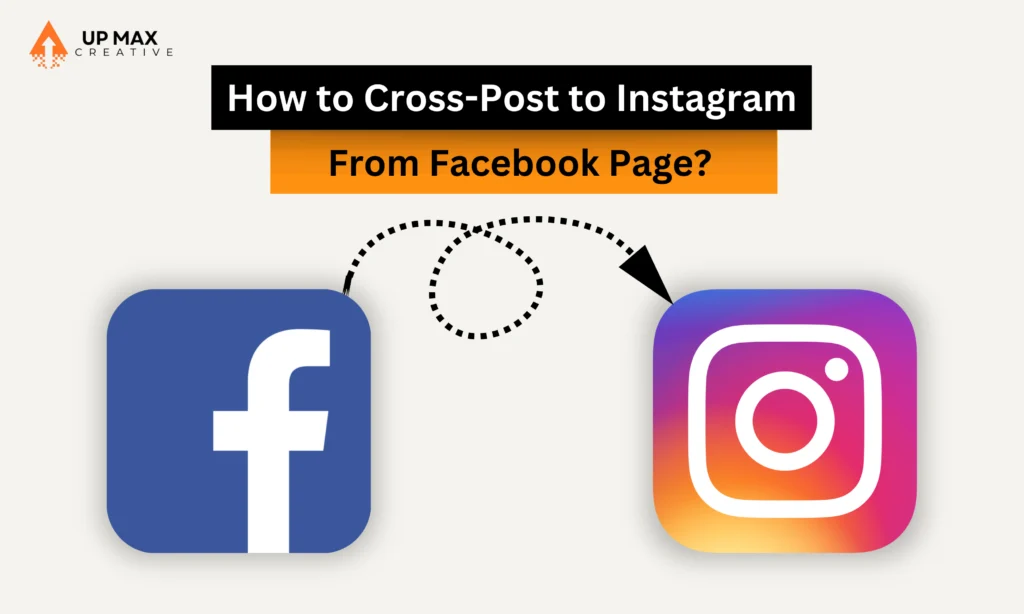
How to Cross-Post to Instagram From a Facebook Page
Managing multiple social media platforms can be overwhelming. If your business or brand has a presence on both Facebook and Instagram, cross-posting can be a game-changer. It allows you to share content seamlessly across both platforms, saving time and ensuring consistency in your messaging.
This guide will walk you through how to cross-post from your Facebook Page to Instagram effectively. We’ll also explore the benefits, limitations, and best practices to help you make the most of this feature.
Why Cross-Post from Facebook to Instagram?
Before diving into the how-to, let’s talk about why cross-posting is valuable:
- Saves Time & Effort – Instead of creating separate posts for Facebook and Instagram, you can publish content on both platforms simultaneously.
- Ensures Brand Consistency – Posting identical content across platforms maintains a unified brand image.
- Increases Engagement & Reach – Cross-posting helps your content reach a broader audience, maximizing engagement potential.
- Streamlines Content Creation – Reduces the need for redundant content creation while keeping your feeds active.
However, it’s important to use this feature wisely. Not all content that works on Facebook will perform well on Instagram. Understanding your audience on both platforms will help you tailor posts accordingly.
How to Link Your Facebook Page to Your Instagram Account
Before you can start cross-posting, you need to connect your Instagram account to your Facebook Page. Here’s how:
Step 1: Open Facebook Settings
- Go to your Facebook Page.
- Click on Settings in the left-hand menu.
Step 2: Navigate to Instagram Settings
- In the settings menu, look for Instagram on the left-hand side.
- Click Connect Account.
Step 3: Log Into Instagram
- A pop-up window will appear asking you to log in to your Instagram account.
- Enter your credentials and allow permissions to connect the accounts.
Step 4: Confirm Connection
- Once connected, your Instagram account details will be displayed in Facebook’s settings.
This connection is essential for seamless cross-posting. If you have multiple Facebook Pages, make sure you’re linking the correct Instagram account to the right Page.
How to Cross-Post from Facebook to Instagram
Once your accounts are linked, follow these steps to cross-post your content:
Step 1: Create a Facebook Post
- Open your Facebook Page and click on the Create Post option.
- Add an image or video. (Currently, Instagram cross-posting works only with single-image posts and videos.)
- Write your caption. Keep in mind that Instagram posts typically use more hashtags and shorter captions than Facebook.
Step 2: Select Instagram as a Posting Option
- Below the post editor, you’ll see an option to Share to Instagram.
- Check the box to enable cross-posting to Instagram.
Step 3: Publish the Post
- Click Publish Now to share the post on both Facebook and Instagram simultaneously.
Important: Cross-posting only works for immediate publishing. If you schedule the post for later, it will not be shared on Instagram.
How to Cross-Post Stories from Facebook to Instagram
Stories are a great way to engage with followers. You can also cross-post Facebook Stories to Instagram Stories by following these steps:
- Open Facebook and go to your Page’s Story section.
- Upload an image or video to create a Story.
- Look for the Instagram Sharing option and toggle it on.
- Publish the Story, and it will appear on both platforms.
Pro Tip: You can also automate story cross-posting by enabling Auto-Share Stories in Instagram settings under “Linked Accounts.”
Things to Keep in Mind When Cross-Posting
While cross-posting is convenient, there are some limitations and best practices to consider:
Cross-Posting Limitations
- Works only for Business Accounts – You must have a Facebook Business Page and an Instagram Business or Creator Account.
- No Support for Carousel Posts – Only single-image and video posts can be cross-posted.
- No Scheduled Posting – Posts must be published immediately; scheduled posts won’t be shared on Instagram.
- No Editing for Instagram Captions – Your Instagram post will use the same caption as Facebook. However, you can edit it later on Instagram.
Best Practices for Cross-Posting
- Optimize Captions for Both Platforms – Keep captions concise and include relevant hashtags.
- Check Image Formats – Instagram prefers square (1:1) or vertical (4:5) images, while Facebook supports multiple aspect ratios.
- Monitor Engagement – Track which types of posts perform better on each platform and adjust accordingly.
- Use Facebook Creator Studio – It offers better control over cross-posting, analytics, and content scheduling.
Alternative Methods for Cross-Posting
If Facebook’s built-in cross-posting doesn’t meet your needs, consider third-party tools to manage content across platforms:
1. Social Media Scheduling Tools
Apps like Buffer, Hootsuite, and Later allow you to schedule posts for both Facebook and Instagram. This provides flexibility in timing and allows you to customize posts for each platform.
2. IFTTT (If This Then That)
IFTTT is an automation tool that can be used to automatically share new Facebook posts to Instagram. You can create an applet like:
“If I post an image on Facebook, then share it on Instagram.”
This method allows hands-free cross-posting while maintaining consistency.
3. Manual Cross-Posting
If you prefer more control, you can:
- Manually copy Facebook post captions and upload them on Instagram.
- Repurpose content by tweaking captions and hashtags before posting.
Final Thoughts on Cross-Posting from Facebook to Instagram
Cross-posting is a time-saving and effective strategy for businesses and content creators who want to maintain an active presence on both Facebook and Instagram. By linking accounts and following best practices, you can:
- Save time and effort
- Increase engagement across platforms
- Maintain brand consistency
- Streamline your content strategy
However, strategic cross-posting is key. While it’s tempting to post the same content everywhere, customizing posts for each platform will yield better engagement and interaction.
So, are you ready to make the most of cross-posting? Start experimenting today and watch your social media presence grow!