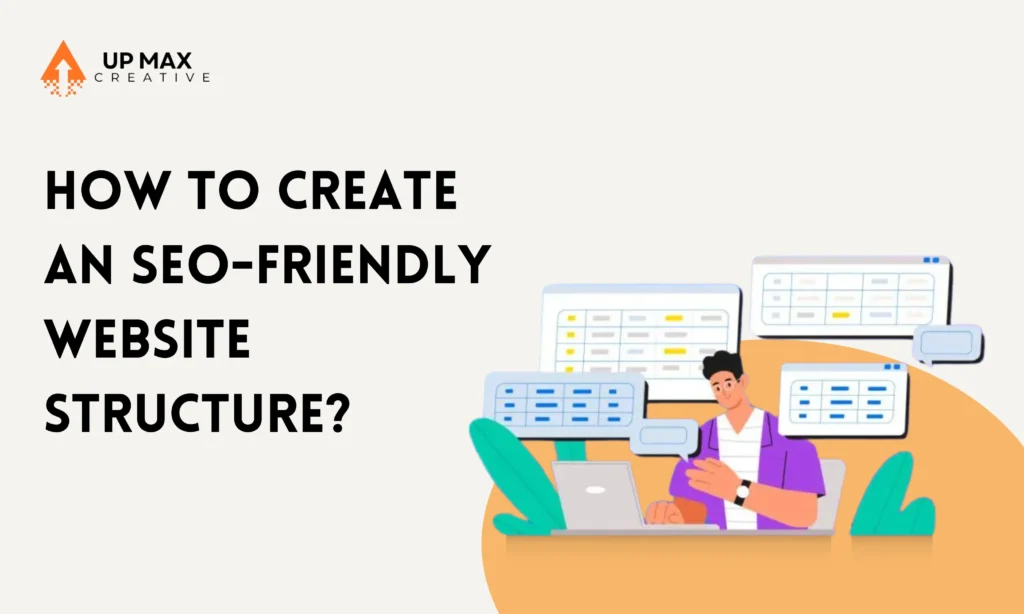
Creating an SEO-friendly website structure is essential for improving your search engine rankings and providing a seamless user experience. A well-structured website helps search engines crawl and index your site more efficiently, making it easier for visitors to find the information they need. This comprehensive guide will walk you through the crucial steps to build a site structure that boosts your SEO efforts and enhances your online visibility.
Introduction to SEO-Friendly Website Structure
Creating an SEO-friendly website structure is foundational to any successful digital marketing strategy. A well-structured site improves your chances of ranking higher in search engine results, makes your site easier for users to navigate, and enhances overall user satisfaction. By focusing on creating a logical and user-friendly site structure, you can ensure that both search engines and users can find and understand your content effortlessly.
Understanding Website Structure
Hierarchy
Website structure refers to how your site’s pages are organized and interlinked. A clear hierarchy is essential for SEO because it helps search engines understand the relationships between different pages on your site. A typical hierarchy starts with the homepage at the top, followed by categories and subcategories, and finally individual pages or posts.
Navigation
Effective navigation ensures users can easily find the information they’re looking for. It includes elements like menus, internal links, and breadcrumb trails. Good navigation not only improves user experience but also helps search engines crawl your site more efficiently.
URL Structure
Your URL structure should reflect the hierarchy and be easy to read. SEO-friendly URLs include relevant keywords and are simple and descriptive, which helps both users and search engines understand the content of the page.
Planning Your Website Structure
Sitemap
A sitemap is a blueprint of your website that outlines the structure and hierarchy of all your pages. Creating a sitemap before you start building your site helps ensure that you have a clear plan and can avoid structural issues later on.
Wireframes
Wireframes are visual guides that represent the skeletal framework of your website. They help you plan the layout and structure of your pages, ensuring that important elements are placed strategically to enhance usability and SEO.
Content Mapping
Content mapping involves planning what content will go on each page and how it will be interlinked. This ensures that your site structure supports your SEO goals by creating a logical flow of information and strategic keyword placement.
Implementing a Logical Hierarchy
Categories
Start by defining broad categories that cover the main topics of your website. These categories should be based on keyword research and should align with the primary interests of your audience.
Subcategories
Within each category, create subcategories to further organize your content. Subcategories help break down your content into more specific topics, making it easier for users to find what they’re looking for and for search engines to understand the structure.
Page Depth
Keep your site’s page depth shallow. Ideally, important pages should be no more than three clicks away from the homepage. This ensures that all pages are easily accessible and improves both user experience and search engine crawl efficiency.
Creating an Effective URL Structure
URL Best Practices
Follow these best practices for creating SEO-friendly URLs:
- Keep URLs short and descriptive.
- Include relevant keywords.
- Use hyphens to separate words.
- Avoid using special characters and numbers.
SEO-Friendly URLs
SEO-friendly URLs help search engines understand the content of your pages. For example, a URL like “www.yoursite.com/seo-friendly-website-structure” is much more informative than “www.yoursite.com/page1.”
Utilizing Internal Linking
Link Strategy
Internal linking is the practice of linking one page of your website to another. It helps spread link equity throughout your site and assists search engines in understanding the content and structure of your site.
Benefits
Internal linking:
- Enhances navigation.
- Helps distribute page authority.
- Improves the indexation of your site.
Best Practices
Use descriptive anchor text that includes keywords when creating internal links. Ensure that links are relevant and add value to the user experience.
Optimizing for Mobile
Responsive Design
With a significant amount of web traffic coming from mobile devices, it’s essential to have a responsive design. This ensures that your website adapts to different screen sizes and provides a consistent user experience across all devices.
Mobile Navigation
Simplify navigation for mobile users by using larger buttons, a clear layout, and easy-to-use menus. This improves usability and reduces bounce rates on mobile devices.
Enhancing User Experience
Navigation Menus
Design your navigation menus to be intuitive and user-friendly. Use clear labels and organize menu items logically to help users find information quickly.
Breadcrumbs
Breadcrumbs are secondary navigation aids that show users their location within the site’s hierarchy. They enhance user experience by allowing users to easily navigate back to previous sections.
Search Function
Including a search function on your website can significantly enhance user experience. It allows users to quickly find specific content, especially on larger sites with extensive information.
Leveraging XML Sitemaps
Importance
XML sitemaps help search engines understand your site’s structure and find all of your pages. They are especially useful for large sites or sites with complex structures.
How to Create
You can create an XML sitemap using tools like Yoast SEO or Screaming Frog. Once created, submit your sitemap to search engines via Google Search Console and Bing Webmaster Tools.
Submitting to Search Engines
Submitting your XML sitemap to search engines ensures that all your pages are indexed and that search engines are aware of any updates to your site’s structure.
Using Structured Data
Types
Structured data, or schema markup, provides search engines with additional information about your content. Common types of structured data include product information, reviews, and FAQs.
Implementation
Implement structured data using JSON-LD, Microdata, or RDFa. Tools like Google’s Structured Data Markup Helper can assist in generating the necessary code.
Benefits
Structured data enhances search engine understanding of your content and can lead to rich snippets in search results, improving your click-through rates.
Monitoring and Maintaining Your Site Structure
Regular Audits
Regularly audit your site’s structure to identify and fix any issues. This includes checking for broken links, redundant pages, and any changes in site hierarchy.
Tools
Use tools like Google Search Console, Ahrefs, and Screaming Frog to monitor your site’s structure and performance. These tools can provide insights and help you identify areas for improvement.
Common Issues
Common issues to watch out for include orphaned pages (pages not linked to from any other pages), duplicate content, and incorrect redirects. Addressing these issues promptly can help maintain a healthy site structure.
FAQs
Why is an SEO-friendly website structure important?
An SEO-friendly website structure is important because it helps search engines crawl and index your site more effectively, improving your chances of ranking higher in search results. It also enhances user experience by making it easier for visitors to navigate your site.
What is a site hierarchy?
A site hierarchy is the organization of your website’s pages, usually represented in a top-down structure starting from the homepage, followed by categories, subcategories, and individual pages. It helps search engines understand the relationship between different pages.
How often should I update my website structure?
You should regularly review and update your website structure to ensure it remains optimized for SEO. This includes checking for broken links, updating content, and adjusting your hierarchy as your site grows.
What tools can help with website structure?
Tools like Google Search Console, Ahrefs, Screaming Frog, and Yoast SEO can help you analyze and improve your website structure. These tools provide insights into your site’s performance and identify areas for optimization.
How does internal linking benefit SEO?
Internal linking helps distribute page authority throughout your site, improves user navigation, and assists search engines in understanding your content. It can lead to better indexation and higher search rankings.
What is structured data, and why is it important?
Structured data is a standardized format for providing information about a page and classifying its content. It helps search engines understand your content better and can lead to enhanced search results, such as rich snippets, which can increase click-through rates.
Conclusion
Creating an SEO-friendly website structure is a fundamental aspect of digital marketing. By planning a clear hierarchy, optimizing URLs, implementing internal linking, and using structured data, you can significantly improve your site’s search engine rankings and user experience. Regular monitoring and maintenance are also crucial to ensure that your site structure remains optimized and effective. Following these best practices will help you build a strong foundation for your website, driving organic traffic and enhancing your online presence.